
A heat press is an essential tool for transferring designs onto various materials, offering precise control over temperature and pressure for professional results. Ideal for custom t-shirts, mugs, and phone cases.
1.1. What is a Heat Press?
A heat press is a machine designed to transfer designs, patterns, or text onto various materials like fabrics, plastics, and metals using heat and pressure. It works by applying precise temperature and pressure over a set time to embed the design from a transfer sheet onto the target material. Commonly used in crafting, apparel, and signage, heat presses are versatile tools for both commercial and hobbyist applications. They come in different sizes and types, such as clamshell, swing-away, and drawer-style models, catering to specific needs. The machine ensures professional-quality results, making it an essential tool for creating custom products like t-shirts, mugs, and phone cases.
1.2. Common Uses of a Heat Press
A heat press is widely used for transferring designs onto fabrics, plastics, ceramics, and wood. It’s ideal for creating custom t-shirts, hoodies, and tote bags. Beyond apparel, it’s popular for decorating mugs, phone cases, and water bottles. Crafters use it for adding designs to fabrics, while businesses rely on it for branding promotional items. It’s also suitable for transferring images onto metal, glass, and other materials. Whether for personal projects or commercial production, the heat press offers a versatile and efficient way to achieve professional-quality transfers. Its applications span hobbies, small businesses, and large-scale manufacturing, making it a versatile tool for creative and industrial needs.

Safety Precautions and Preparation
Always read the manual before use, wear protective gloves, and ensure proper ventilation. Keep children away and avoid overheating materials to prevent accidents and damage.
2.1. Essential Safety Measures
When using a heat press, prioritize safety to avoid accidents. Always read the manual thoroughly before operation. Wear protective gloves and eyewear to prevent burns or injuries. Ensure the workspace is well-ventilated to avoid inhaling fumes from heating materials. Keep the machine away from flammable substances and children. Never leave the heat press unattended while in use. Avoid overheating materials, as this can cause damage or release harmful chemicals. Regularly inspect the machine for worn-out parts and ensure proper installation of safety features. Follow recommended temperature settings to prevent excessive heat buildup. Maintaining a safe environment ensures efficient and accident-free operation.
2.2. Pre-Use Checks and Maintenance
Before using a heat press, perform thorough pre-use checks to ensure optimal performance and safety. Inspect the power cord, heat plate, and pressure pads for any damage or wear. Clean the machine regularly to remove residue and debris. Lubricate moving parts if recommended by the manufacturer. Check the temperature and pressure settings to confirm they align with the material you are working with. Always refer to the instruction manual for specific maintenance routines. Regularly calibrate the machine to maintain accuracy. Replace worn-out parts promptly to prevent malfunctions. Proper upkeep extends the machine’s lifespan and ensures consistent results. Schedule routine maintenance to keep your heat press in prime condition.

Choosing the Right Heat Press
Selecting the right heat press involves considering size, type, and compatibility with your materials. Choose based on project scale, budget, and frequency of use for optimal results.
3.1. Factors to Consider When Selecting a Heat Press
When selecting a heat press, consider size, type, and compatibility with materials. Ensure the press fits your workspace and can handle your project scale. Choose between manual, automatic, or swing-away models based on comfort and frequency of use. Check pressure and temperature control accuracy, as different materials require specific settings. Additional features like a digital timer or emergency release may enhance convenience. Budget is also a key factor, balancing between basic models for occasional use and advanced machines for heavy-duty tasks. Prioritize durability and brand reputation for long-term reliability. Assessing these factors ensures you find a heat press tailored to your needs and workflow.
3.2. Popular Types of Heat Press Machines
Heat presses come in various styles to suit different needs. The most common types include clamshell, swing-away, and multi-purpose presses. Clamshell presses are ideal for beginners, offering easy operation and compact designs. Swing-away models provide better access to the work surface, reducing the risk of accidents. Sublimation presses are specialized for vibrant, full-color transfers on materials like ceramics and fabrics. Additionally, there are automatic and semi-automatic options for higher efficiency, and portable presses for small-scale projects. Each type caters to specific applications, ensuring there’s a heat press suitable for every craft or business requirement, whether for t-shirts, mugs, or unique custom items.

Setting Up Your Heat Press
Begin by unpacking and placing the machine on a stable, heat-resistant surface. Plug in the press, ensure all parts are secure, and refer to the manual for specific setup instructions.
4.1. Unpacking and Initial Setup
Begin by carefully unpacking the heat press machine, ensuring all components are included and undamaged. Place it on a stable, heat-resistant surface, away from flammable materials. Plug in the machine and allow it to reach the operating temperature. Refer to the instruction manual for specific setup guidelines. Before first use, inspect the heat press for any loose parts and ensure the press arm and heating plate are securely aligned. Familiarize yourself with the control panel and safety features. Always follow manufacturer recommendations to ensure safe and effective operation. Proper setup is crucial for achieving optimal results and maintaining equipment longevity.
4.2. Calibrating the Machine
Calibrating your heat press machine is essential for achieving precise temperature, pressure, and timing settings. Begin by referring to the manufacturer’s instructions for specific calibration steps. Ensure the machine is preheated to the recommended temperature before starting. Adjust the temperature and pressure settings according to the material you are working with, such as fabrics, metal, or plastic. Conduct a test transfer to verify the settings and make any necessary adjustments. Check the timer to ensure the correct duration for the material. Calibration may need to be repeated for different projects. Always follow safety guidelines, such as keeping the machine away from flammable materials. Proper calibration ensures consistent results and prevents damage to the machine or materials.
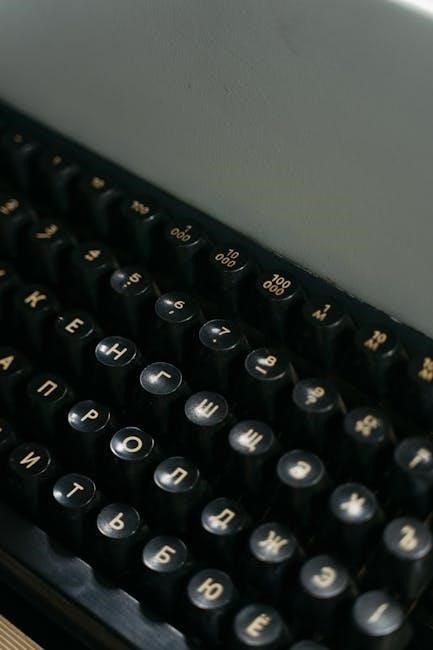
Operating the Heat Press
Operating a heat press involves placing materials on the press, setting temperature and timer, and ensuring even pressure for a successful transfer. Always follow the manual’s guidelines for optimal results.
5.1. Basic Controls and Functions
Understanding the basic controls of a heat press is crucial for safe and effective operation. Most machines feature a digital temperature control, a timer, and pressure adjustment knobs. The temperature control allows precise heat settings, while the timer ensures accurate transfer times. Pressure knobs enable even distribution of force, essential for proper adhesion. Additional features like an emergency release button and a heat-resistant tray enhance safety. Always refer to the manual for specific instructions on calibrating and using these controls. Familiarizing yourself with these functions will help you achieve consistent results and extend the machine’s lifespan.
5.2. Step-by-Step Guide to Using the Heat Press
Using a heat press involves a straightforward process. Begin by setting the temperature and pressure according to the material’s requirements. Place the item on the lower platen, ensuring the design aligns with the center. Position the transfer paper face-down on the item. Close the press gently but firmly; Start the timer and let the machine work. Once the timer beeps, open the press and allow the item to cool slightly before handling. Remove the transfer paper carefully to reveal the design. If necessary, repeat the process for additional layers. Always refer to the manual for specific settings and times tailored to your materials.

Working with Different Materials
Heat presses work with various materials, including fabrics, metal, plastic, and wood, offering versatility for diverse projects. Compatibility depends on temperature, pressure, and surface type.
6.1. Compatible Fabrics and Surfaces
Heat presses are versatile and can work with a variety of fabrics and surfaces, including cotton, polyester, blends, and even specialized materials like metal, plastic, and wood. For fabrics, the most common compatible options are cotton and polyester, as they withstand high temperatures well. Blends like poly-cotton also work effectively. Specialized surfaces, such as metal and plastic, require specific temperature and pressure settings to avoid damage. Wood surfaces can be used for certain projects, provided they are properly prepared. Always ensure the material is heat-resistant and suitable for the press’s temperature range. Testing a small area first is recommended to avoid damage.
6.2. Specialized Materials (e.g., Metal, Plastic, Wood)
Heat presses can also be used on specialized materials like metal, plastic, and wood, offering unique creative possibilities. For metal surfaces, ensure the substrate is specifically designed for heat transfers and follows the recommended temperature range. Plastic items, such as phone cases or water bottles, require careful pressure settings to avoid warping. Wood surfaces can be heat-pressed, but they must be sealed or treated to withstand high temperatures. Always use a heat-resistant tape to prevent burning. Each material demands specific settings and preparations to achieve optimal results. Experimenting with these materials expands your creative options, allowing you to produce durable, long-lasting designs on various non-fabric items.
Design Preparation and Transfer
Design preparation involves creating high-resolution artwork and printing it onto transfer sheets. Proper alignment and color accuracy are crucial for professional results. Use heat-resistant tape to secure transfers during pressing.
7.1. Creating Designs for Heat Transfer
Creating designs for heat transfer involves producing high-resolution, mirror-image artwork. Use graphic design software to ensure clarity and proper alignment. Vector graphics are ideal for detailed designs, while raster graphics work best for full-color images. Always use the CMYK color mode to match the final output. Test designs on paper before transferring to ensure accuracy. Incorporate a 1-2 inch margin around the design for safe pressing. For intricate designs, consider layering or splitting the image into manageable sections. Avoid overly complex patterns that may not transfer cleanly. Use heat-resistant tape to secure multi-piece designs during the transfer process.
7;2. Printing and Applying Transfers
Printing and applying transfers requires precision and the right materials. Use heat transfer paper or sublimation ink for vibrant, durable results. Print your design in reverse using a high-quality printer. Place the transfer paper on the material, ensuring proper alignment. Apply the transfer using a heat press at the recommended temperature and pressure settings. Allow the transfer to cool slightly before peeling the paper. For multi-color designs, layer transfers carefully to avoid smudging. Ensure the material is heat-stable and clean before applying the transfer. Follow the manufacturer’s guidelines for optimal results and longevity of the design.

Temperature and Time Settings
Adjust temperature and time based on material type. Cotton requires higher heat, while synthetic fabrics need lower settings. Always refer to the manufacturer’s guidelines for optimal results.
8.1. Understanding Heat and Pressure Requirements
Heat and pressure are critical for successful transfers. Different materials require specific temperature and pressure settings to ensure proper adhesion without damage. Cotton fabrics typically need higher temperatures, while synthetic materials require lower heat to prevent melting or discoloration. Pressure must be evenly applied to ensure the design transfers uniformly. Proper settings prevent under-transfer or over-transfer issues. Always consult the manufacturer’s guidelines for precise recommendations tailored to your material. Incorrect settings can lead to poor results or damage to the heat press. Adjusting these elements ensures durability and a professional finish for your projects.
8.2. Optimal Settings for Various Materials
Optimal heat press settings vary by material. Cotton fabrics typically require temperatures between 300°F and 350°F, while polyester needs lower heat, around 240°F to 300°F, to prevent melting or discoloration. Blends may require mid-range temperatures, depending on the fabric composition. Pressure settings also vary; lighter materials need less pressure to avoid damage, while thicker fabrics require more for proper transfer. Time settings range from 10 to 20 seconds for most fabrics, but may extend up to 30 seconds for dense or heavy materials. Always consult the manufacturer’s guidelines for specific material recommendations to ensure the best results. Proper calibration ensures vibrant, long-lasting designs.
Troubleshooting Common Issues
Address common heat press issues like uneven pressure or incorrect temperature by checking alignment, adjusting settings, and cleaning the platen. Ensure proper maintenance for consistent results.
9.1. Identifying and Solving Machine Malfunctions
Identify heat press malfunctions by checking for error lights, unusual noises, or uneven pressure. Common issues include temperature fluctuations or faulty heating elements. Solve these by consulting the manual, recalibrating settings, or cleaning the machine. Ensure proper alignment of the press and platen. For persistent problems, contact manufacturer support. Regular maintenance, like lubricating moving parts and replacing worn pads, prevents malfunctions. Always unplug the machine before performing repairs. Keep a troubleshooting checklist handy for quick reference. Addressing issues promptly ensures optimal performance and extends the machine’s lifespan.
9.2. Fixing Poor Transfer Quality
Poor transfer quality can result from incorrect temperature, pressure, or alignment. Ensure the heat press is level and properly calibrated. Check the temperature settings match the material guidelines and adjust pressure evenly. Use a pressure gauge if available. Verify the transfer sheet is compatible with the substrate and mirrors the design correctly. Clean the platen regularly to remove dirt or residue. For ink-related issues, ensure high-quality ink and compatible transfer sheets are used. Test on a scrap material first to confirm settings. Adjust timings and pressures as needed for optimal results. Proper maintenance and calibration can significantly improve transfer quality and durability.

Maintenance and Upkeep
Regular cleaning and lubrication of moving parts ensure optimal performance. Replace worn-out elements like heating pads or pressure pads promptly. Store the machine in a dry, cool place when not in use to maintain efficiency and longevity.
10.1. Cleaning the Heat Press
Regular cleaning is crucial for maintaining your heat press’s performance. Turn off and unplug the machine before cleaning. Use a soft, lint-free cloth to wipe down the platen and other surfaces, removing any dust, ink, or residue. For tougher stains, a mild soap solution can be applied, but avoid harsh chemicals. Clean the heat press after each use to prevent residue buildup. Lubricate moving parts periodically with a silicone-based spray to ensure smooth operation. Always refer to the manufacturer’s guidelines for specific cleaning recommendations to prolong the machine’s lifespan and efficiency.
10.2. Long-Term Care and Storage
For long-term care, store your heat press in a dry, cool environment, away from direct sunlight and moisture. After cleaning, ensure all parts are dry before storage to prevent rust or damage. If storing for an extended period, disconnect the power cord and cover the machine to protect it from dust. Regularly inspect the heat press for signs of wear or damage. Before reuse, allow the machine to return to room temperature and perform a test run to ensure proper functionality. Proper storage and care will help maintain the machine’s efficiency and extend its lifespan.

Advanced Techniques and Projects
Explore advanced heat press techniques like multi-color transfers and layered designs. Customize unique items such as mugs, phone cases, and artistic prints with precision. Proper alignment and temperature settings are crucial for professional results.
11;1. Layered Designs and Multi-Color Transfers
Layered designs and multi-color transfers add complexity and creativity to your projects. For multi-color transfers, ensure proper alignment and sequencing when applying each color. Use a heat press with precise temperature and pressure control to achieve vibrant, professional results. Layered designs require careful planning, as each layer must be pressed correctly without damaging previous layers. Experiment with software tools to separate colors and create intricate patterns. Always test designs on scrap material first to ensure compatibility. Multi-color transfers are ideal for detailed artwork, while layered designs offer depth and dimension to your creations. Practice and patience will refine your skills in these advanced techniques.
11.2. Customizing Unique Items (e.g., Mugs, Phone Cases)
Customizing unique items like mugs and phone cases is a fun and creative way to personalize gifts or products. Using a heat press, you can transfer vibrant designs onto these items with ease. Start by preparing your design, ensuring it’s mirrored for proper alignment. Use sublimation paper or heat-transfer vinyl, depending on the material. Secure the item firmly on the press to avoid movement during heating. Apply the recommended temperature and pressure settings for the specific material. Once done, let it cool before handling. This method allows for professional-looking results and endless design possibilities. Experiment with different patterns and colors to create one-of-a-kind items.
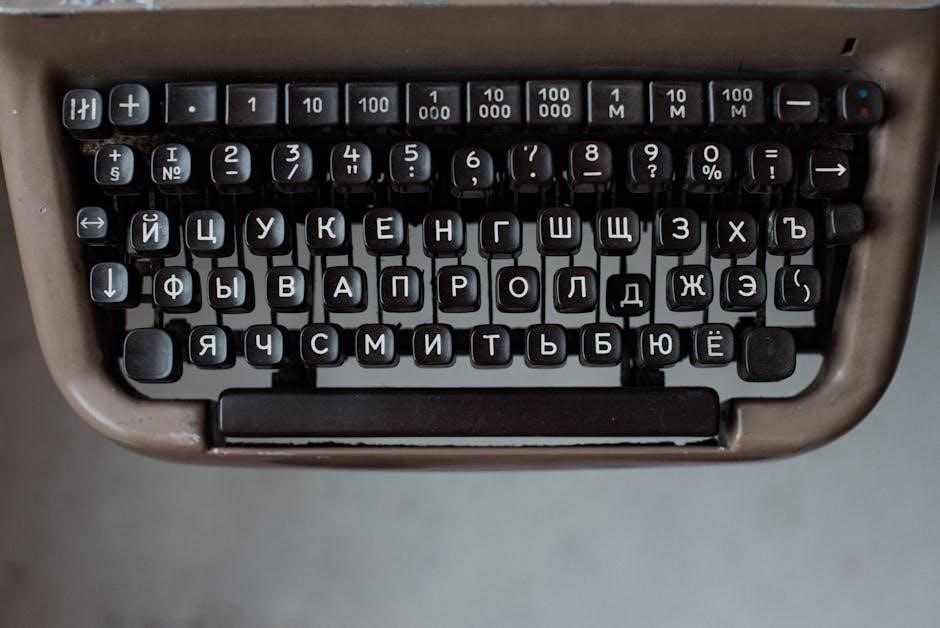
Frequently Asked Questions
What is the optimal temperature for heat pressing? How much pressure is needed? What materials work best? These are common queries addressed in this section for beginners.
12.1. Common Queries About Heat Press Usage
Users often ask about optimal temperature settings, pressure levels, and compatible materials. Questions like “What temperature is best for t-shirts?” or “Can I use a heat press on metal?” are frequent. Many inquire about the difference between time and pressure settings for various fabrics. Others seek advice on troubleshooting common issues like uneven transfers or machine malfunctions. Additionally, beginners often wonder about the best materials for starting projects and how to avoid damaging their press. These queries highlight the need for clear, step-by-step guidance to ensure safe and effective heat press operation. Addressing these concerns helps users achieve professional-quality results.
12.2. Tips for Beginners
For those new to heat pressing, start with small projects to build confidence. Always follow the manufacturer’s manual and begin with pre-made transfers. Use high-quality transfer paper and blanks for best results. Test settings on scrap material before applying designs. Preheat the press and ensure surfaces are clean and dry. Avoid overcomplicating designs initially—keep it simple. Don’t skip pre-use checks, as proper calibration is key. Watch tutorials for visual guidance and join online communities for support. Be patient, as practice improves results. Remember, safety is paramount, so never leave the press unattended. With time and practice, you’ll master heat pressing and unlock creative possibilities.
Mastery of heat press techniques unlocks endless creative possibilities. With practice, you’ll achieve professional results, turning ideas into durable, high-quality designs on various materials effortlessly.
13.1. Summary of Key Takeaways
Using a heat press requires understanding its basic functions, safety measures, and proper setup. Always follow the manufacturer’s guidelines for temperature, pressure, and time. Experiment with different materials to achieve optimal results. Regular maintenance ensures longevity and performance. Start with simple projects and gradually explore advanced techniques. Troubleshooting common issues like poor transfer quality or machine malfunctions can save time and materials. Practice and patience are key to mastering heat press operations. Refer to the manual for specific instructions and safety precautions to ensure a seamless experience.
13.2. Encouragement for Creative Exploration
Embrace the creative potential of your heat press by experimenting with unique designs and materials. Don’t be afraid to push boundaries and try unconventional projects—this is where innovation thrives. Whether crafting custom apparel, decorative items, or personalized gifts, let your imagination guide you. Join online communities for inspiration and tips, as they often showcase groundbreaking ideas. Remember, creativity is a journey, and every project, successful or not, is a learning opportunity. Encourage yourself to explore new techniques and materials, as this is how truly remarkable designs are born. Enjoy the process, and let your heat press become a tool for turning ideas into reality.
Additional Resources
Explore recommended tutorials, manufacturer support, and online communities for further guidance. Troubleshooting guides and official websites offer invaluable insights and tips for mastering heat press techniques.
14.1. Recommended Reading and Tutorials
For mastering heat press techniques, explore online tutorials and guides. Official manufacturer manuals provide detailed instructions, while community forums offer user experiences. YouTube channels like Heat Press Hub and DIY Craft Tutorials share step-by-step videos. Troubleshooting guides and Heat Press University blogs are excellent for resolving common issues. Additionally, websites like Craftsy and Udemy offer courses on heat transfer basics. Always refer to reliable sources to ensure safety and optimal results. These resources will help you enhance your skills and explore creative projects with confidence.
14.2. Manufacturer Support and Online Communities
Manufacturer websites often provide comprehensive guides, troubleshooting tips, and FAQs specific to their heat press models. Many brands, like Epson and Stahls, offer dedicated customer support for assistance. Online forums such as Reddit’s Heat Press community and Facebook groups like Heat Press Enthusiasts are invaluable for sharing tips and solving issues. These platforms allow users to exchange ideas, showcase projects, and learn from experienced crafters. Additionally, YouTube channels and blogs run by manufacturers and experts provide tutorials and insights. Engaging with these resources ensures you stay updated on best practices and innovative techniques, enhancing your heat pressing experience.